Sync Outlook Contacts to Android
Sync Outlook Contacts to Android Contacts
The Microsoft Outlook app can be installed from the Google Play Store. Open the store app and search for Outlook. Select Outlook from the search result and click Install.
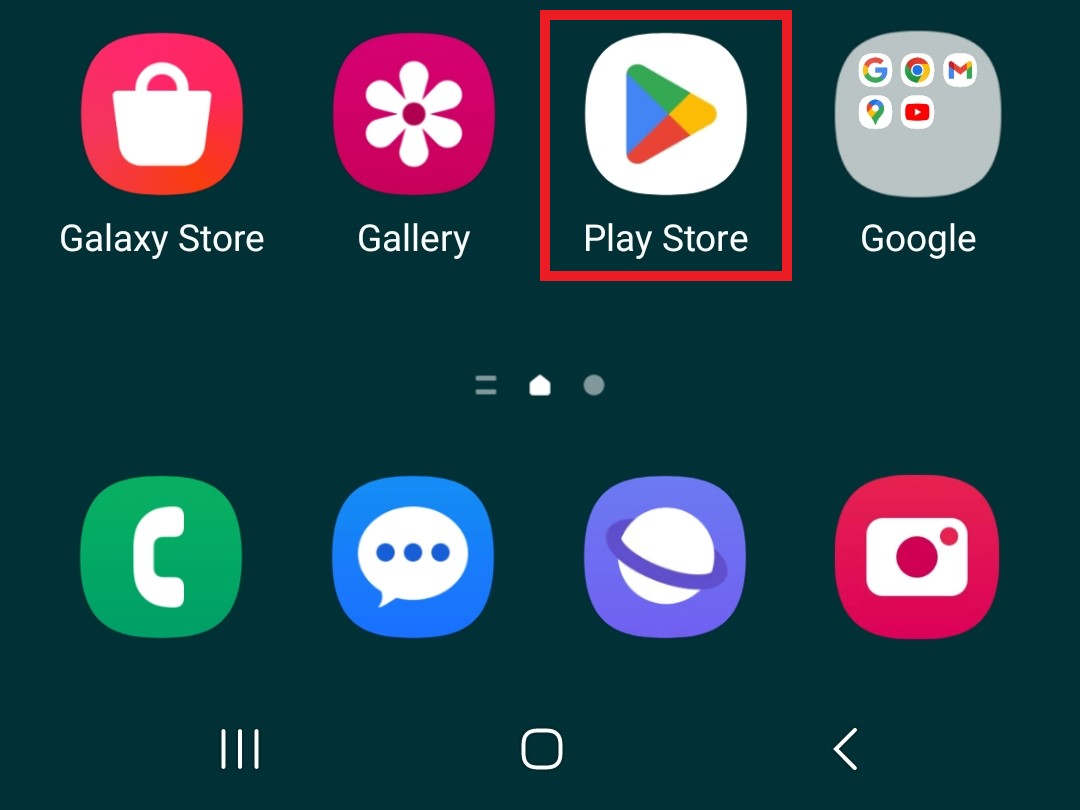
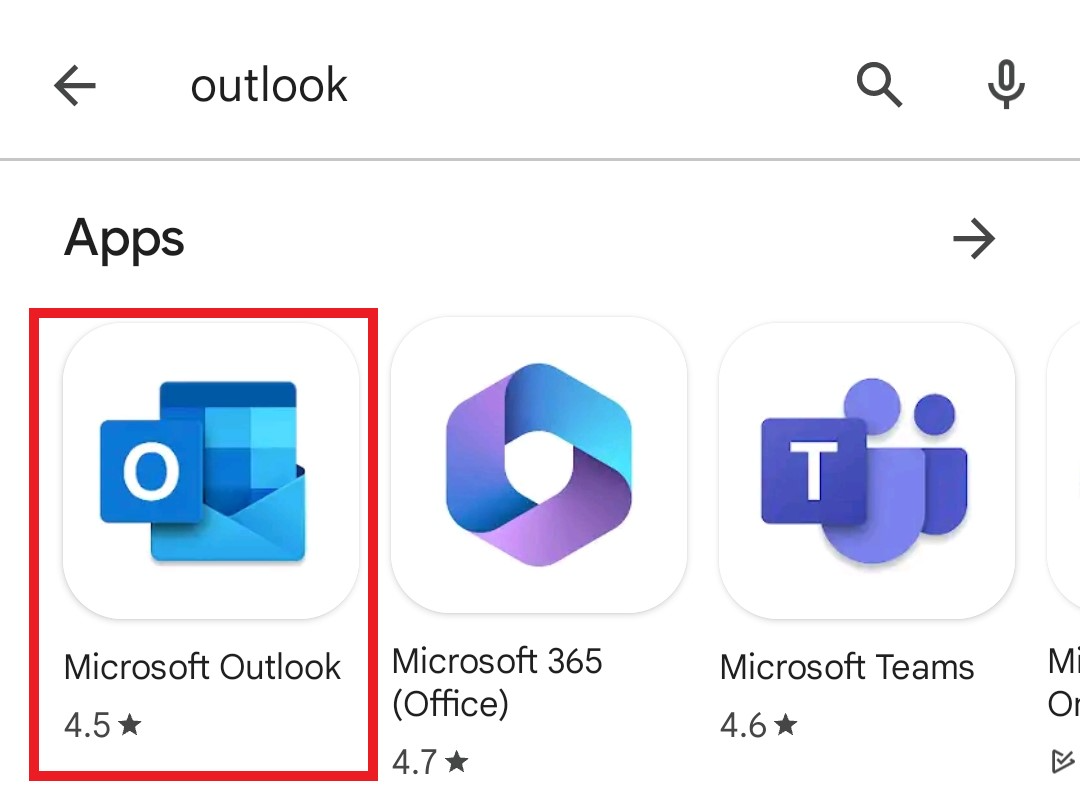
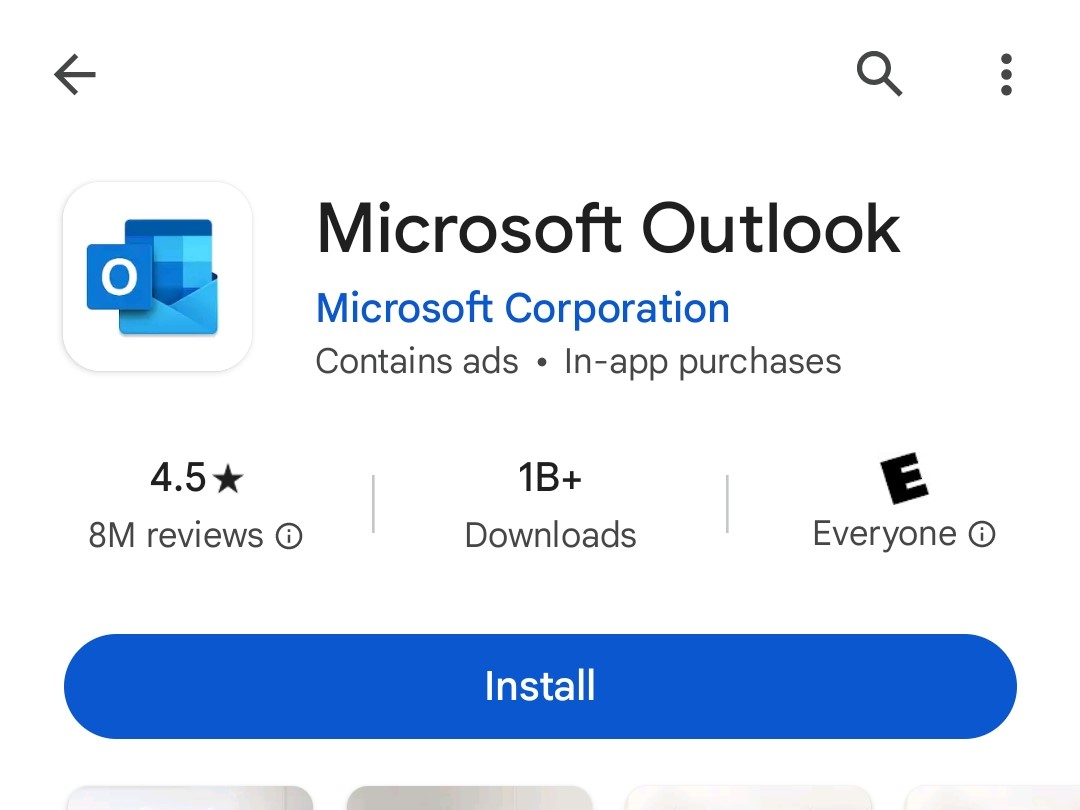
Open Microsoft Outlook once you have completed installing. Sign in using your KPA email and password.
Once signed in, Tap on the menu to access Settings.
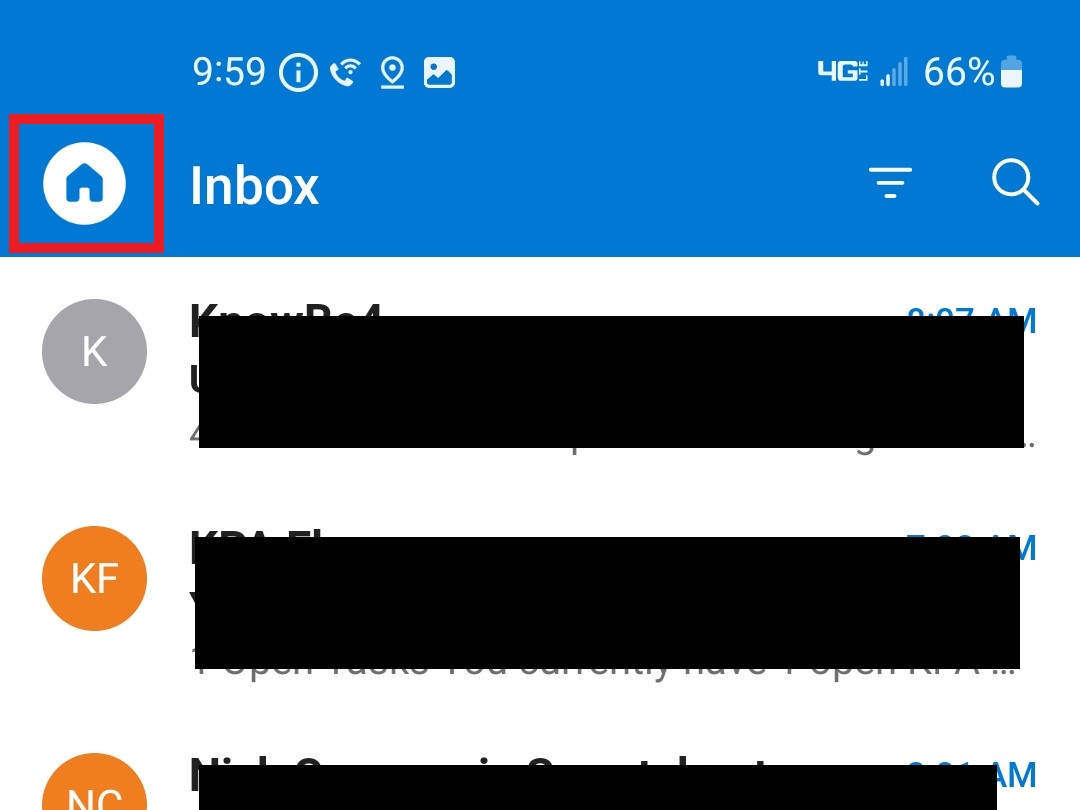
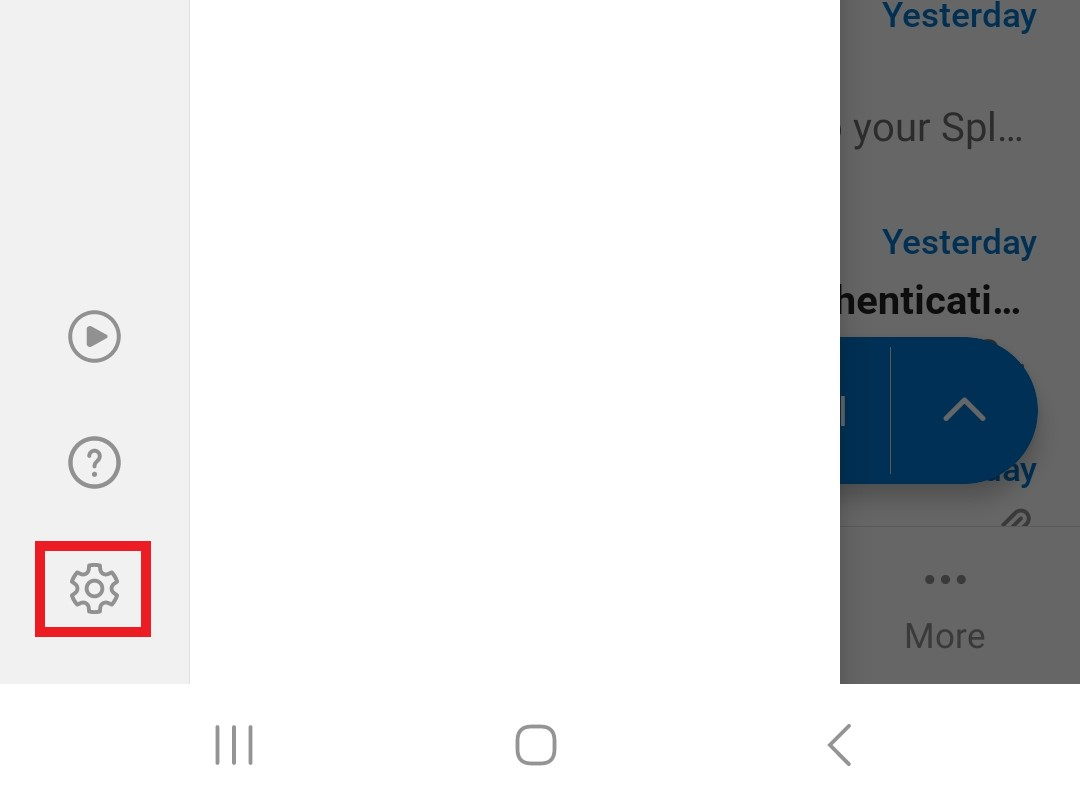
Choose the Outlook account (where to add contacts to). On the Account page, toggle the Sync Contacts switch. You will be prompted to Allow Outlook to access your contacts, Click Allow.
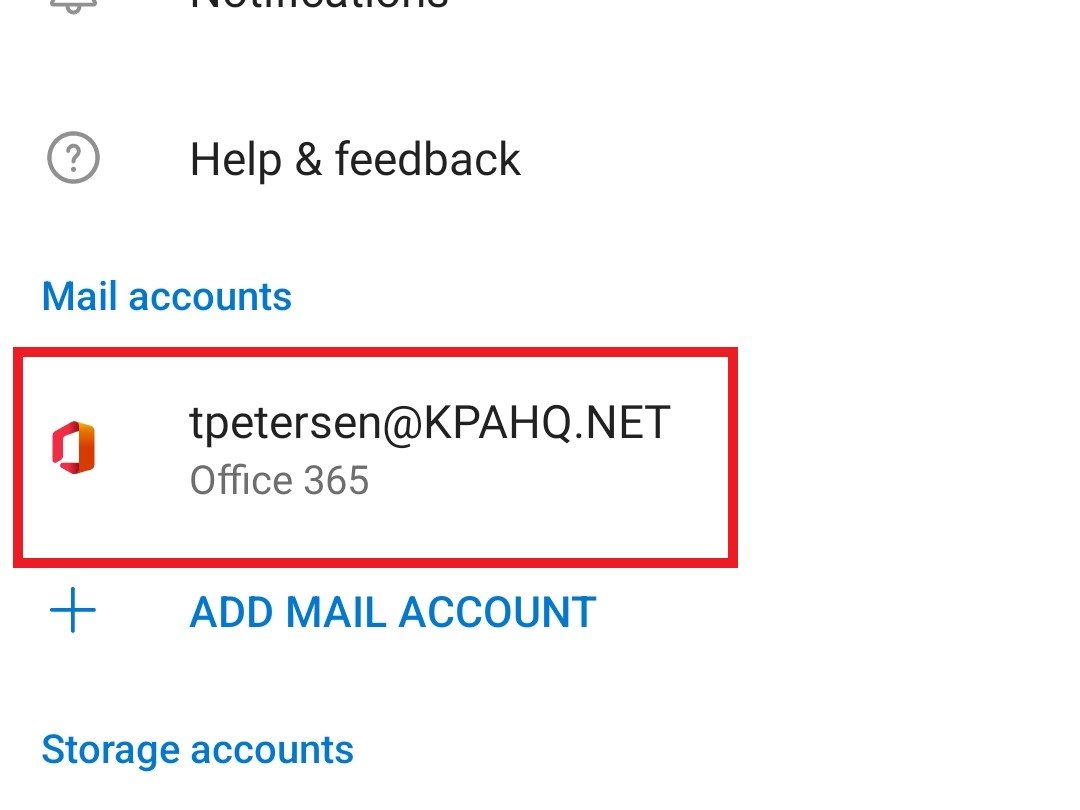
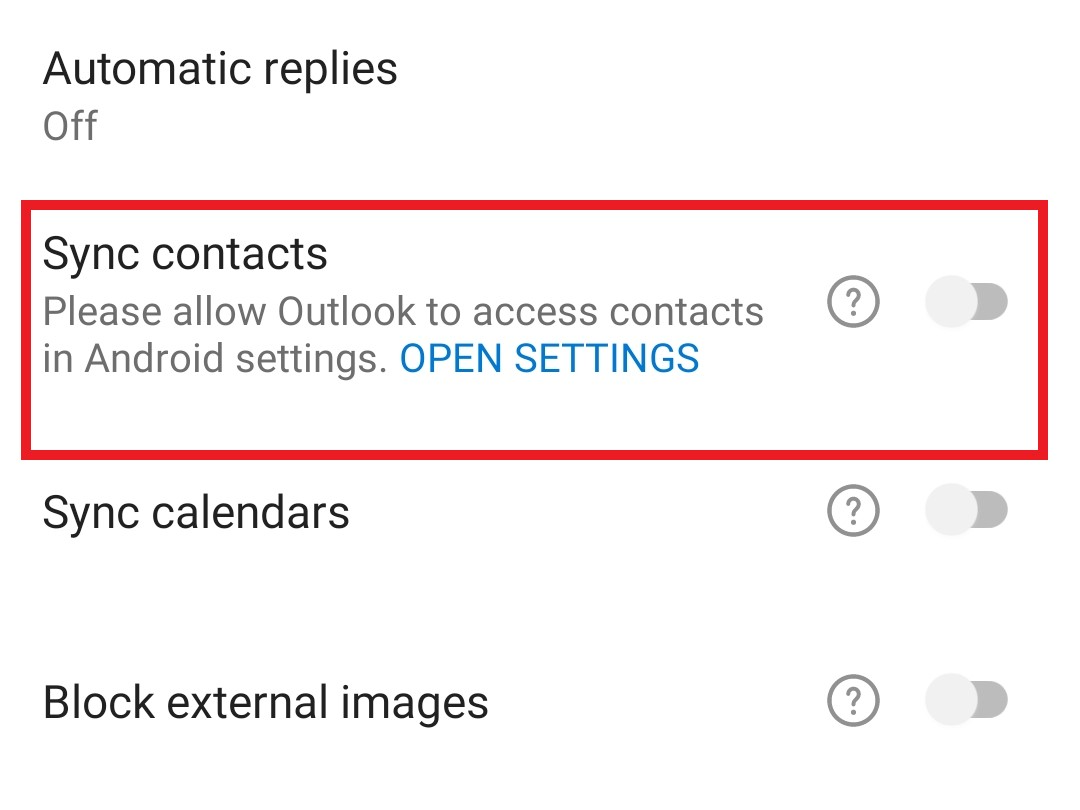
Your Outlook contacts will now be synced to your device.